Access your account's billing details from the upper right-hand menu by selecting 'My Account' then the 'Billing' tab on the left-hand side of the page.
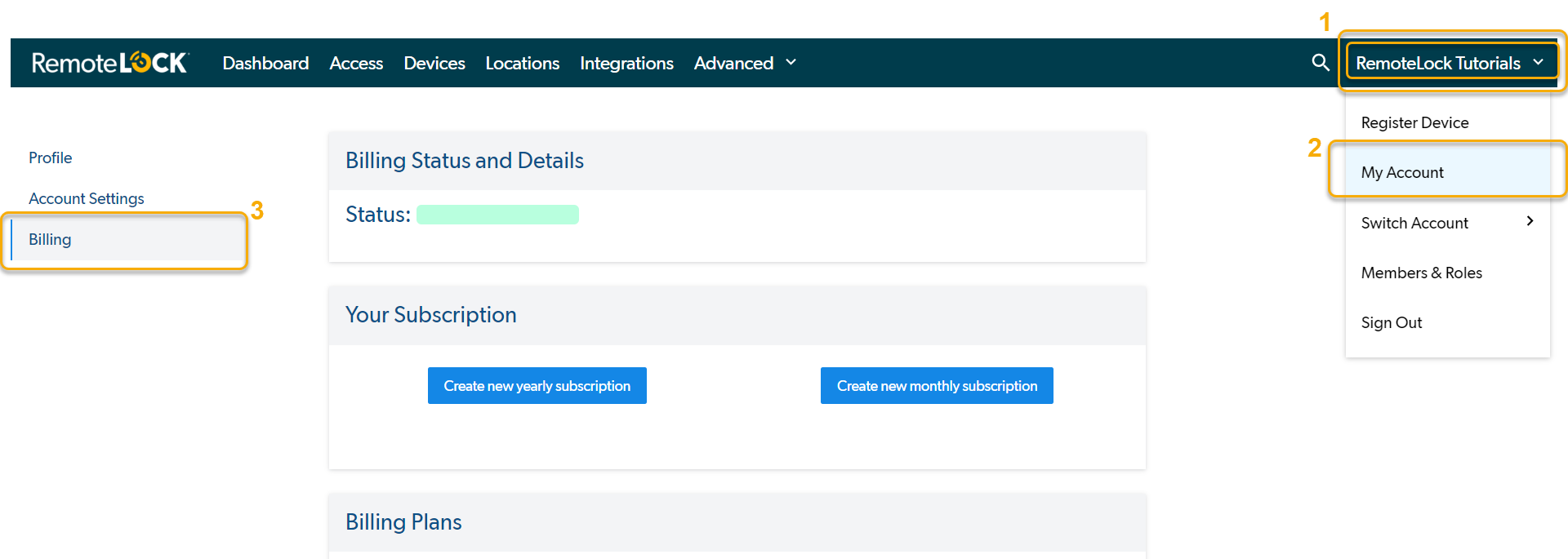
Compare our Billing plans.
RemoteLock provides ultimate control of your connected locks from one easy-to-use dashboard.
Get in touch with a sales rep for additional pricing information .
Review our plan features
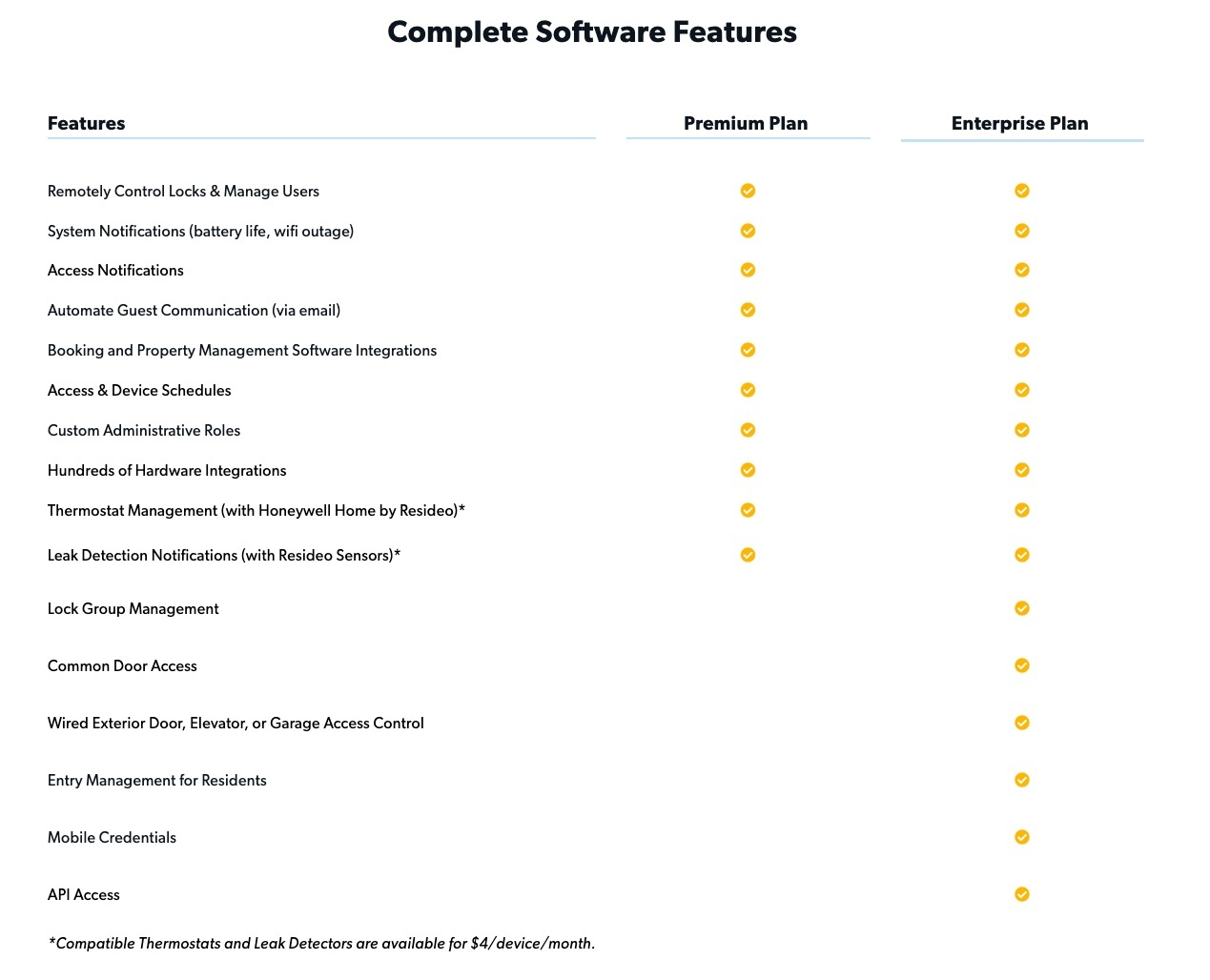
Your Subscription
The Billing status, next payment amount, date of new billing charge, and additional options for your subscription will be displayed at the top of the billing page.
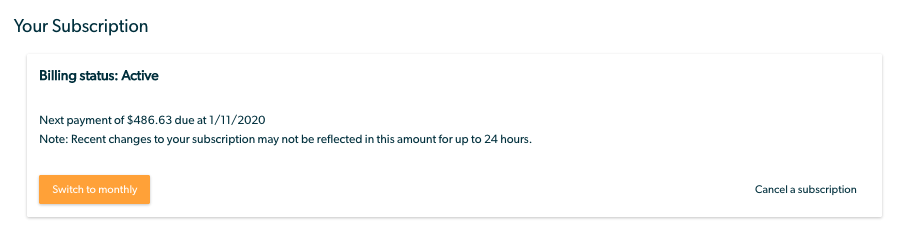
Switch To Yearly
Change the billing frequency from monthly to yearly. Currently, only yearly billing is available for new subscriptions. If you currently have monthly billing and choose to switch to yearly, you will not be able to reactivate the monthly billing option.
Cancel A Subscription
Cancel the paid subscription and prevent future charges.
Features Explanation:
Remote Lock & User Management: Remotely manage your connected locks and access users.
Health Notifications: Receive email or text notifications if batteries are low, a device drops offline, or users fail to sync with a lock.
Access Notifications: Set email or text notifications when access is granted. Choose to receive notifications for all access events or for specific users.
Guest Communication (email/text): Automate communication with guests with customizable email templates and automatic send schedules.
Guest Automation via Partner Integrations: Integrate with your Airbnb, HomeAway and other listing site accounts to automatically generate guest access after bookings are made.
Access & Device Schedules: Limit access by creating schedules such as Monday - Friday, 9-5. Create device schedules to lock the door every day at a specific time.
Custom Administrator Roles: Create additional account administrators with custom permissions. For example, limit an admin's permissions so they cannot edit or delete a device, but can create new access users.
Partner Lock Integrations: Bring the power and convenience of the RemoteLock platform to your other locks through our partner integrations such as August and Vera.
Group Management: Create groups of locks so you can grant access to users all at once. For example, create a group of all locks on the first floor and then assign that group to a user to quickly add that users code to all locks in the group.
Common Door: This function is used in buildings where interior doors/units are protected by a common main entry. The function will set the exterior entry as common to specified doors (or all doors) on the interior and will duplicate any user added to a single interior door on the exterior common door.
Access Control Systems: Need to control exterior doors, garage doors or elevators? Utilize RemoteLock ACS via Mercury control panels to control any common door.
Reports: View and create reports across all of your locations and locks. Filter by date range, location, access user, event type and more, and then export your data to excel.
Automation Devices (Thermostat, Power Plug): Thermostats and power plugs can be added alongside locks. Note: these are legacy devices no longer sold/supported with RemoteLock.
Resident Management: Provide renters with control of the devices within their unit. Renters will only have access to the devices you specify.
Mobile Credential: Use your smartphone to unlock any door with RemoteLock mobile key reader.
API Access: Need to integrate the RemoteLock platform into an existing application? Utilize the RemoteLock API to pass along the convenience of wireless access control and smart locks to your customers.
Credit and Debit Cards
Multiple credit and debit cards may be added to the account.
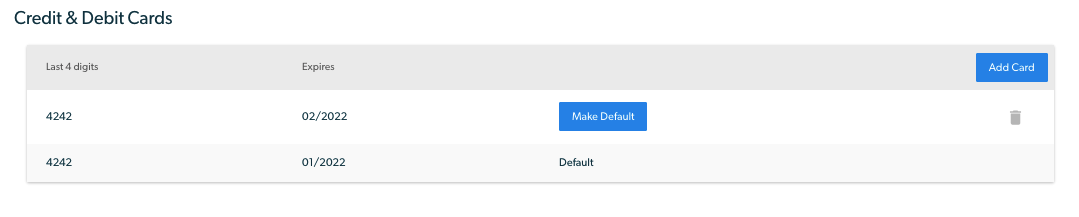
Add Card
Add a new credit or debit card to the account.
Make Default
Change the default card that is charged for billing subscriptions to the selected card.
Delete Card
Remove the credit or debit card from the account. You are not able to remove the "Default" card from the account. You must assign another card the "Default" status by selecting "Make Default" on another card first.
Billing Details
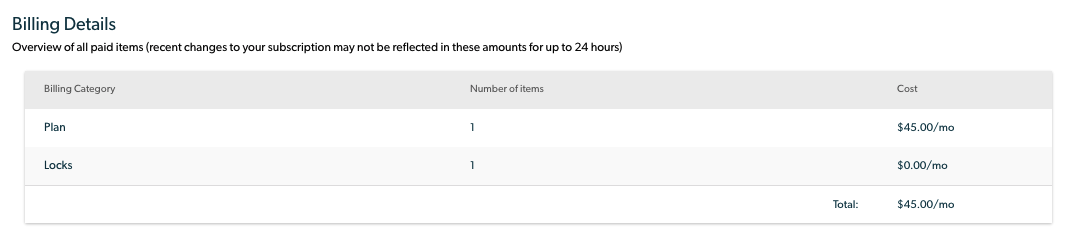
The Billing Details section provides an overview of all paid items. Please note, recent changes to your subscription may not be reflected in these amounts for up to 24 hours.
Invoices
See all the invoices sent to your account
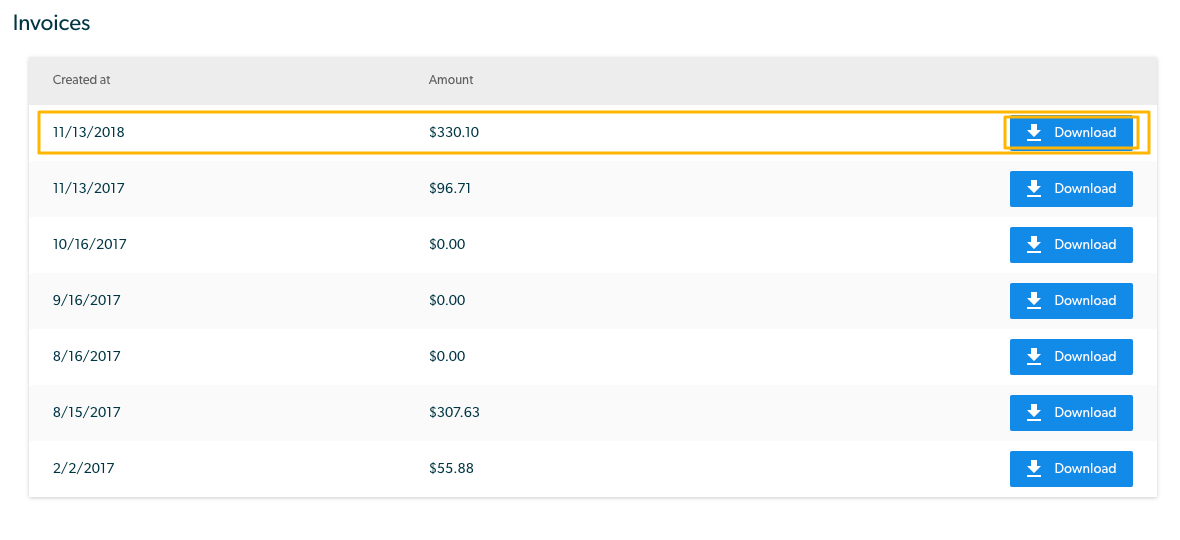
Please contact support with any questions or concerns!




